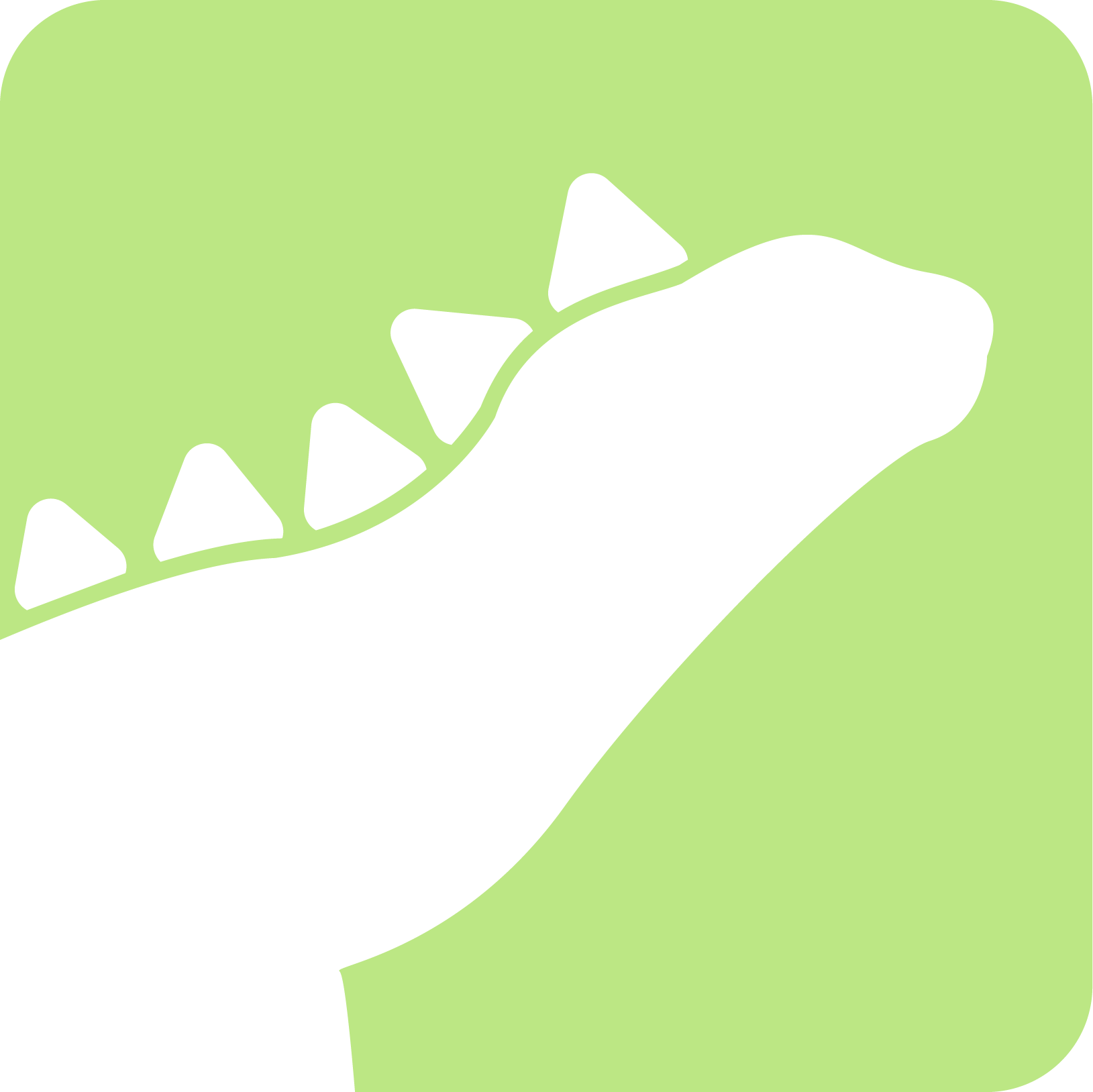Usage
Hostdisk CSI can be used as a separate component that allows exposing manually formatted filesystem to kubernetes or together with Hostdisk Manager that allows for disk management kubernetes way using custom resources.
Usage with Hostdisk Manager
Display detected hostdisks
Hostdisk Manager will automatically detect disks connected to kubernetes nodes it's running on and will create Hostdisk resource for each of them. Hostdisk Manager supports seamless disk migration between nodes without requiring any additional configuration.
$ kubectl get hostdisk
NAME NODE DEVICE SIZE FSTYPE STATE AGE
0x6000c29011aaaad0389be38263e25a88 cluster06898-n01 /dev/sdb 512.00 GiB Empty 3m19s
0x6000c291ed0bdb684594b0d103490829 cluster06898-n01 /dev/sdc 512.00 GiB Empty 3m19s
0x6000c2937be9da9e2290110ab7258952 cluster06898-n02 /dev/sdb 512.00 GiB Empty 3m19s
0x6000c299c3cc2bc861ecbbf273f76928 cluster06898-n02 /dev/sdc 512.00 GiB Empty 3m19s
0x6000c29063e6f27e916637b5578826d0 cluster06898-n03 /dev/sdb 512.00 GiB Empty 3m18s
0x6000c29112297be5906f0d7ea24fa28c cluster06898-n03 /dev/sdc 512.00 GiB Empty 3m18s
Info
Only devices that don't have a filesystem will be detected. To use pre-formatted disks, a Persistent Volume must be created manually.
Virtualization platforms
When deploying a Kubernetes cluster using virtualization platforms such as vSphere or Proxmox, ensure that your environment is configured to assign UUIDs to virtual machine disks. HostDisk Manager will only detect disks that have a valid UUID assigned.
In vSphere, this setting can be enabled through the virtual machine's configuration. Navigate to the VM's settings, then open the 'Advanced Parameters' tab. Add the parameter disk.EnableUUID and set its value to true. Ensure that the virtual machine is powered off before making this change.
Hostdisk formatting
Detected disks must be formatted with a supported filesystem before they can be used in Kubernetes workloads. Hostdisk Manager will then automatically provision a dedicated Persistent Volume for each formatted disk.
The desired filesystem can be defined through the Hostdisk specification. Filesystem can be set only once and can not be modified after setting. Supported filesystems: ext3, ext4, xfs.
kubectl patch hostdisks.hostdisk.sarkan.io <HOSTDISK NAME> --type merge -p "{\"spec\":{\"format\":{\"filesystem\": {\"type\": \"xfs\"}}}}"
kubectl edit hostdisks "<HOSTDISK NAME>"- In
spec.format.filesystem.typeset name of the filesystem you want to use to format disk:[...] spec: format: filesystem: type: xfs
Multiple disk formatting
Use the provided script to format all detected disks with xfs. To use other filesystem type, edit the script accordingly.
kubectl get hostdisks.hostdisk.sarkan.io | grep -v NAME | cut -d " " -f 1 | while IFS= read -r DISK; do kubectl patch hostdisks.hostdisk.sarkan.io $DISK --type merge -p "{\"spec\":{\"format\":{\"filesystem\": {\"type\": \"xfs\"}}}}"; done
Persistent Volume creation
After disk is formatted using Hostdisk Manager it will automatically create Persistent Volume for this disk. Persistent Volume name will be equal to filesystem UUID of this disk. Hostdisk filesystem UUID and Persistent Volume can be displayed using kubectl. A full description of other possible Hostdisk states can be found in the Hostdisk lifecycle section.
$ kubectl get hostdisks -o wide
NAME NODE DEVICE SIZE FSTYPE FSUUID STATE AGE
0x6000c291b0af68729901c9df8c853655 node01.lab.indevops.com /dev/sde 1.00 TiB xfs 18d224bb-9c5f-45aa-9540-5b5f563d006c Ready 3d
$ kubectl get persistentvolumes
NAME CAPACITY ACCESS MODES RECLAIM POLICY STATUS AGE
18d224bb-9c5f-45aa-9540-5b5f563d006c 1Ti RWO Retain Available 3d
Info
If Persistent Volume associated to formatted disk is deleted Hostdisk Manager will create new Persistent Volume for this disk.
Changing disk filesystem
After filesystem format is set, it becomes immutable to prevent accidental reformatting and data loss. To change the filesystem you must delete corresponding hostdisk resource so it's no longer maintained by Hostdisk Manager and then manually wipe the filesystem on that disk. Once the new hostdisk resource has been created for the empty disk, you can format it as described in the previous section.
Wipe Hostdisk Manager managed disk:
- Delete the Hostdisk resource and the associated Persistent Volume
- On the node, manually wipe the filesystem on the selected disk
$ kubectl get hostdisks.hostdisk.sarkan.io 0x6000c291b0af68729901c9df8c853655 -o wide
NAME NODE DEVICE SIZE FSTYPE FSUUID STATE AGE
0x6000c291b0af68729901c9df8c853655 node01.lab.indevops.com /dev/sde 1.00 TiB xfs 18d224bb-9c5f-45aa-9540-5b5f563d006c Ready 3d
$ kubectl delete hostdisk 0x6000c291b0af68729901c9df8c853655
$ kubectl delete pv 18d224bb-9c5f-45aa-9540-5b5f563d006c
$ ssh root@node01.lab.indevops.com wipefs -a /dev/sde
Tips
After disk is wiped it will be re-discovered within 60 seconds.
Manual usage (without hostdisk manager)
Node filesystem can be manually exposed by creating Persistent Volume with volumeHandle equal to filesystem UUID. It can be used if you don't want to use Hostdisk Manager or want to expose already formatted disk.
Warning
Manually created Persistent Volumes won't work after disk is moved to other node and will have to be recreated. It's recommended to use Hostdisk Manager.
Preparing disk
Before a disk can be exposed to Kubernetes, it must be formatted with a supported filesystem. The disk may already be formatted, or you can format it manually to the desired filesystem. We recommend formatting the disk with XFS without a partition (proceed with caution, you will lose all existing data on the device):
mkfs.xfs /dev/sdxUse the following command to obtain the filesystem UUID:
$ blkid --cache-file /dev/null /dev/sdx /dev/sdx: UUID="b8b64172-6b47-4da8-b467-581fecc993b2" BLOCK_SIZE="512" TYPE="xfs"Use the following command to obtain the filesystem size and type:
$ lsblk -o PATH,SIZE,FSTYPE /dev/sdx PATH SIZE FSTYPE /dev/sdx 1T xfsYou will also need name of the Kubernetes node where the filesystem is available. Usually it's the same as the node's hostname which can be obtained using following command:
$ hostnamectl --static node01.lab.com
Creating Persistent Volume for a Preformatted Disk
Once you have the necessary disk details, including filesystem type, UUID, size, and the node name, you can define a Persistent Volume to expose the disk to Kubernetes.
Create a
PersistentVolumeto represent this filesystem in Kubernetes:metadata.name- name of the Persistent Volume. Must be unique across the cluster.spec.csi.fsType- name of the filesystem disk is formatted to.spec.csi.volumeHandle- UUID of the formatted disk.spec.capacity.storage- size of the disk.spec.nodeAffinity.required.nodeSelectorTerms- node affinity specifying on which node disk is located. Required for proper workload scheduling.
apiVersion: v1 kind: PersistentVolume metadata: name: b8b64172-6b47-4da8-b467-581fecc993b2 spec: csi: driver: hostdisk.csi.sarkan.io fsType: xfs volumeHandle: b8b64172-6b47-4da8-b467-581fecc993b2 capacity: storage: 1Ti storageClassName: "" accessModes: - ReadWriteOnce nodeAffinity: required: nodeSelectorTerms: - matchExpressions: - key: kubernetes.io/hostname operator: In values: - node01.lab.comCreate a
PersistentVolumeClaimfor thePersistentVolume:metadata.name- name of the Persistent Volume Claim. Must be unique in the namespace.spec.volumeName- name of the Persistent Volume this claim should use.spec.storageClassName- empty string must be explicitly set otherwise default StorageClass will be set.
apiVersion: v1 kind: PersistentVolumeClaim metadata: name: b8b64172-6b47-4da8-b467-581fecc993b2 namespace: hostdisk-csi spec: storageClassName: "" volumeName: b8b64172-6b47-4da8-b467-581fecc993b2 accessModes: - ReadWriteOnce resources: requests: storage: 1Ti