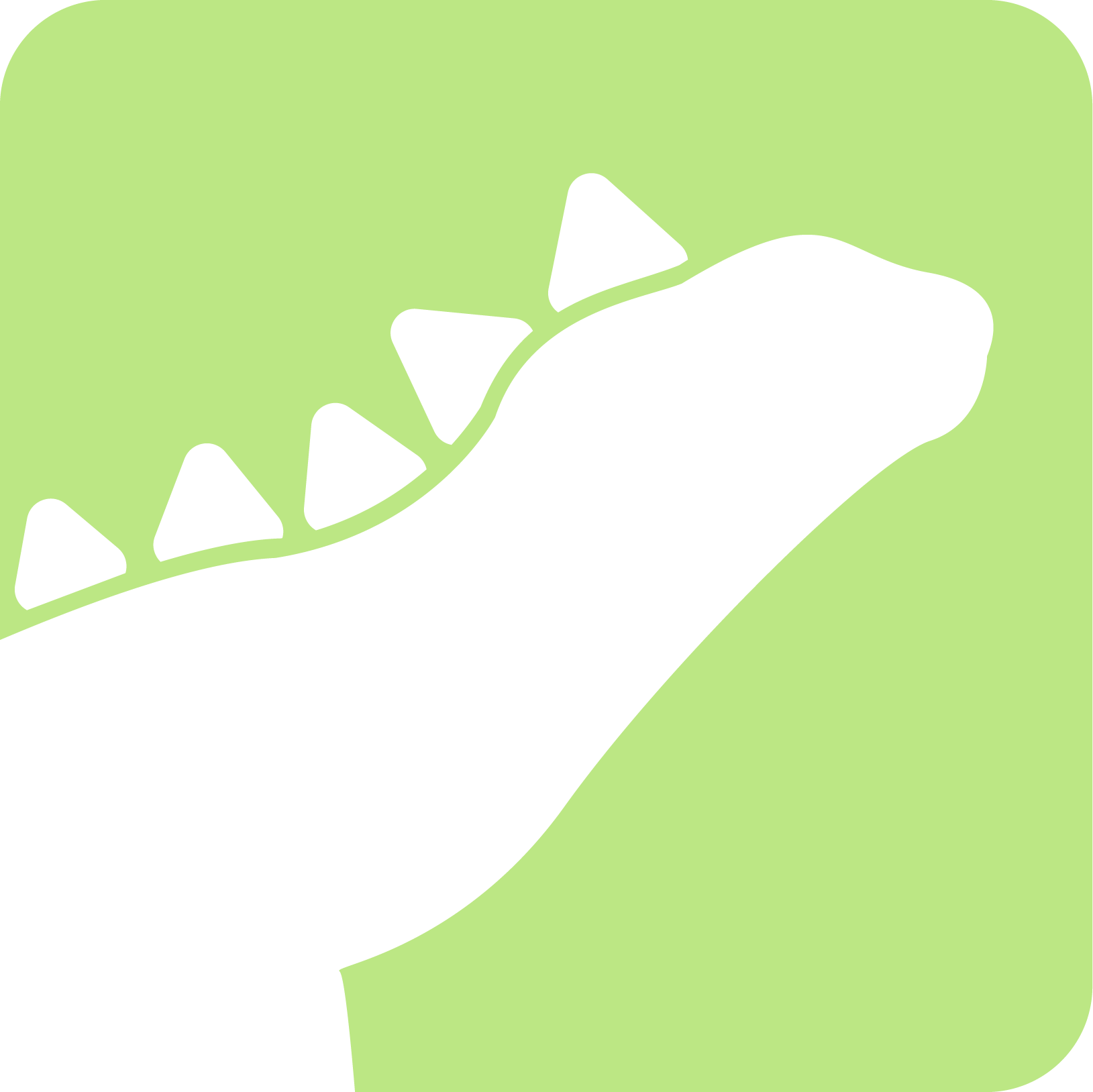Design
Hostdisk Container Storage Interface
Hostdisk Container Storage Interface Driver (CSI) is responsible for exposing filesystems available on Kubernetes node hosts. CSI is a standard for exposing arbitrary storage systems to containerized workloads on Container Orchestration Systems like Kubernetes.
| Feature | Hostdisk CSI |
|---|---|
| Access modes | ReadWriteOnce, ReadWriteOncePod |
| Dynamic Provisioning | No |
| Persistence (Beyond Pod Lifetime) | Persistent |
Hostdisk CSI Driver doesn't implement CSI controller service and consists only of CSI Node Service (DaemonSet), it can be viewed using kubectl:
$ kubectl get pods -n hostdisk-csi
NAME READY STATUS RESTARTS AGE
hostdisk-csi-node-46p8m 2/2 Running 0 3d
hostdisk-csi-node-rb6cv 2/2 Running 0 3d
hostdisk-csi-node-v7srk 2/2 Running 0 3d
Hostdisk manager
Hostdisk Manager allows for autodiscovery of unformatted block devices, formatting them and creation of persistent volumes.
Warning
For block device to be discovered it must have WWN (World Wide Name). So e.g loop devices won't be discovered.
Hostdisk Custom Resource
Hostdisk Manager will automatically create a Hostdisk custom resource once an unformatted (empty) disk is detected on a node.
metadata.name- WWN (World Wide Name) of the diskstatusis automatically updated by Hostdisk Manager every 60 seconds or after disk formatting.
apiVersion: hostdisk.sarkan.io/v1alpha1
kind: Hostdisk
metadata:
name: 0x6000c29070c91a35d17d7618f5d451da
spec: {}
status:
device: /dev/sde
fstype: ""
node: node01.example.com
sizeBytes: 16106127360
sizeHumanReadable: 15.00 GiB
state: Empty
uuid: ""
Warning
Manual creation of hostdisk for already formatted disk can result in wiping data on this disk and should be done with extreme caution.
Hostdisk events
All major disk actions (discovery, formatting, wiping, errors) will produce hostdisk related events that record information about lifecycle of disk.
You can display hostdisk events using kubectl describe or kubectl events command:
$ kubectl describe hostdisk 0x6000c29a87fa867833a8c497be7a687e [...] Events: Type Reason Age From Message ---- ------ ---- ---- ------- Normal Create 55s hostdisk-manager New disk detected (node: node01.example.com, path: /dev/sdd, size: 10.00 GiB) Normal Format 3s hostdisk-manager Disk formatted (uuid: b25a9495-e6d5-4097-985e-e7cf6039e84e, filesystem type: xfs)kubectl events --for hostdisk/0x6000c29a87fa867833a8c497be7a687e
Hostdisk lifecycle
Hostdisk can be in one of following states:
- Empty - A new disk discovered on node. Must not be formatted to be discovered.
- Unmanaged - Disk was formatted not by hostdisk manager. If disk is in this state Hostdisk Manager won't perform any actions on that disk. It must be manually wiped to be returned to
Emptystate - PendingPVsDeletion - Waiting for PVs associated with this disk to be deleted.
- DiskFormatting - Disk have format specified in spec and is waiting to be formatted.
- DiskFormattingFailedBackOff - Disk can't be formatted to desired state. Formatting will be retried with exponential rate limiting.
- Ready - Disk is formatted and have PV.
- Missing - Disk can no longer be found in cluster.
- Unknown - Unknown state. Is assigned after disk was missing and is reconnected to node. Cluster will try to find correct state based on hostdisk resource state and disk format.
State diagram of Hostdisk lifecycle is visible below:
Moving disk between nodes
Disk managed by Hostdisk Manager can be moved between cluster nodes with no additional operator activity.
If a disk is disconnected from a cluster node, it will be marked as missing. Once the disk is connected to another node, the Hostdisk Manager will detect it and update the node affinity labels accordingly.
PersistentVolumes (PVs) and PersistentVolumeClaims (PVCs) referencing this disk can remain unchanged. However, any pods using the affected volumes must be redeployed to reflect the updated node affinity.
In case of node failure all disks attached to it can be safely moved to another node.