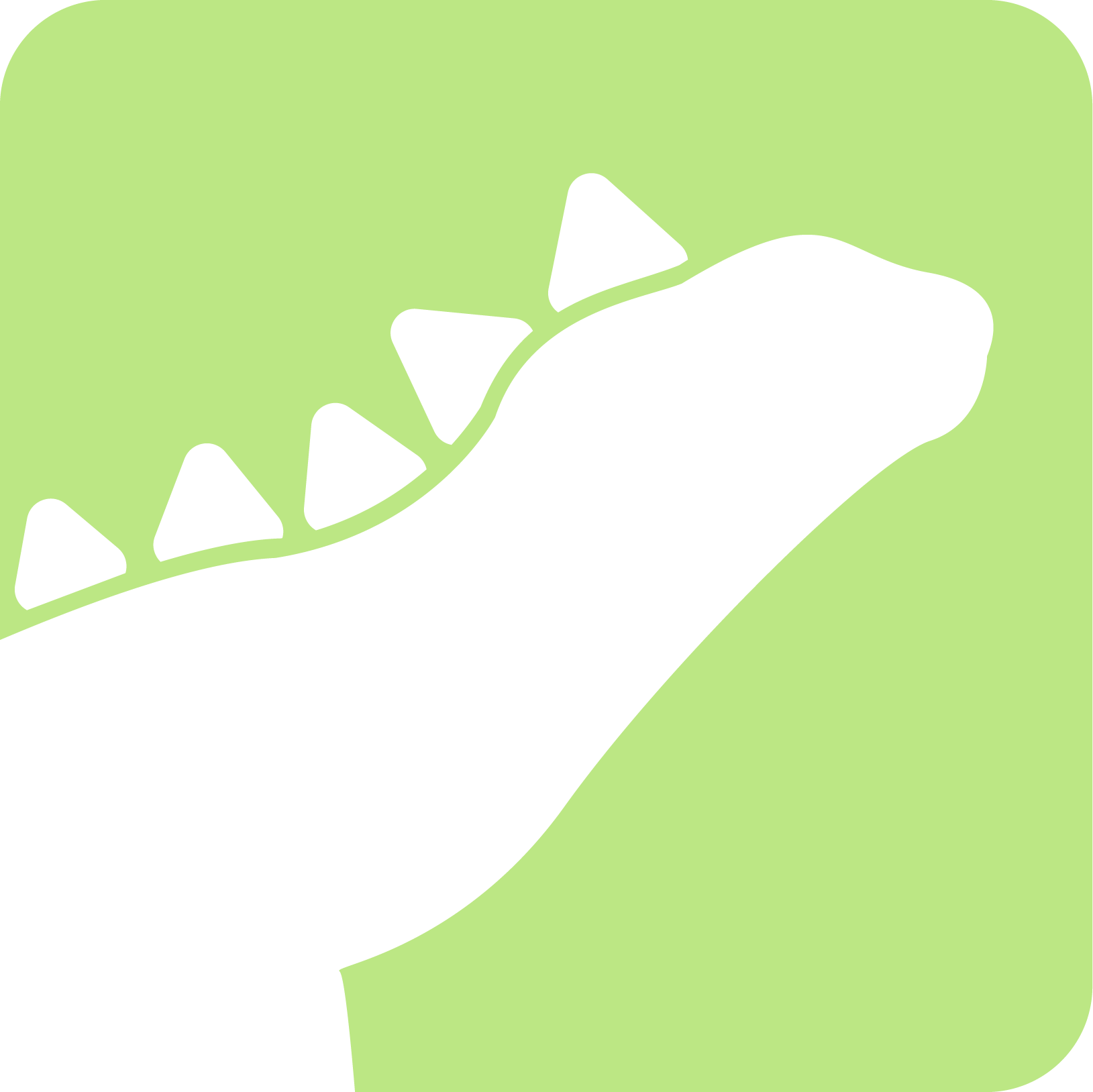Installation
Helm registry
Authorize to Sarkan's OCI registry using Helm:
helm registry login 'registry.indevops.com'
Hostdisk CSI
Generate a new
values.ymlfile from the defaults:helm show values oci://registry.indevops.com/hostdisk-csi/hostdisk-csi > values.ymlVersion
You can generate a values file and install a specific version by using the
--versionoption with both thehelm show valuesandhelm installcommandsEdit the
values.ymland configure it to match your cluster and requirements. You will need to configure the registry using valid credentials.registry: hostname: registry.indevops.com namespace: hostdisk-csi username: my-username password: my-password kubeletPath: /var/lib/kubeletDeploy to the Kubernetes cluster:
helm install "hostdisk-csi" \ oci://registry.indevops.com/hostdisk-csi/hostdisk-csi \ --create-namespace -n "hostdisk-csi" \ -f ./values.ymlUse following commands to make sure the installation was successful:
kubectl --namespace hostdisk-csi rollout status daemonset hostdisk-csi-node kubectl --namespace hostdisk-csi rollout status daemonset hostdisk-csi-managerSee Hostdisk CSI section for further configuration of this component.
SaunaFS Operator
Generate a new
values.ymlfile from the defaults:helm show values oci://registry.indevops.com/saunafs-operator/saunafs-operator > values.ymlVersion
You can generate a values file and install a specific version by using the
--versionoption with both thehelm show valuesandhelm installcommandsEdit the
values.ymland configure it to match your cluster and requirements. You will need to configure the registry using valid credentials.registry: hostname: registry.indevops.com namespace: saunafs-operator username: my-username password: my-password kubeletPath: /var/lib/kubeletDeploy to the Kubernetes cluster:
helm install "saunafs-operator" \ oci://registry.indevops.com/saunafs-operator/saunafs-operator \ --create-namespace -n "saunafs-operator" \ -f ./values.ymlUse following commands to make sure the installation was successful:
kubectl --namespace saunafs-operator rollout status daemonset saunafs-operator kubectl --namespace saunafs-operator rollout status deployment saunafs-cgiSee SaunaFS Operator section for further configuration of this component.
SaunaFS CSI
Generate a new
values.ymlfile from the defaults:helm show values oci://registry.indevops.com/saunafs-csi/saunafs-csi > values.ymlVersion
You can generate a values file and install a specific version by using the
--versionoption with both thehelm show valuesandhelm installcommandsEdit the
values.ymland configure it to match your cluster and requirements. You will need to configure the registry using valid credentials.registry: hostname: registry.indevops.com namespace: saunafs-csi username: my-username password: my-password # Path on host machine where SaunaFS volumes will be mounted. hostMountPath: "/var/lib/saunafs" kubeletPath: /var/lib/kubeletDeploy to the Kubernetes cluster:
helm install "saunafs-csi" \ oci://registry.indevops.com/saunafs-csi/saunafs-csi \ --create-namespace -n "saunafs-csi" \ -f ./values.ymlUse following commands to make sure the installation was successful:
kubectl --namespace saunafs-csi rollout status deployment saunafs-csi-controller kubectl --namespace saunafs-csi rollout status daemonset saunafs-csi-nodeSee SaunaFS CSI section for further configuration of this component.