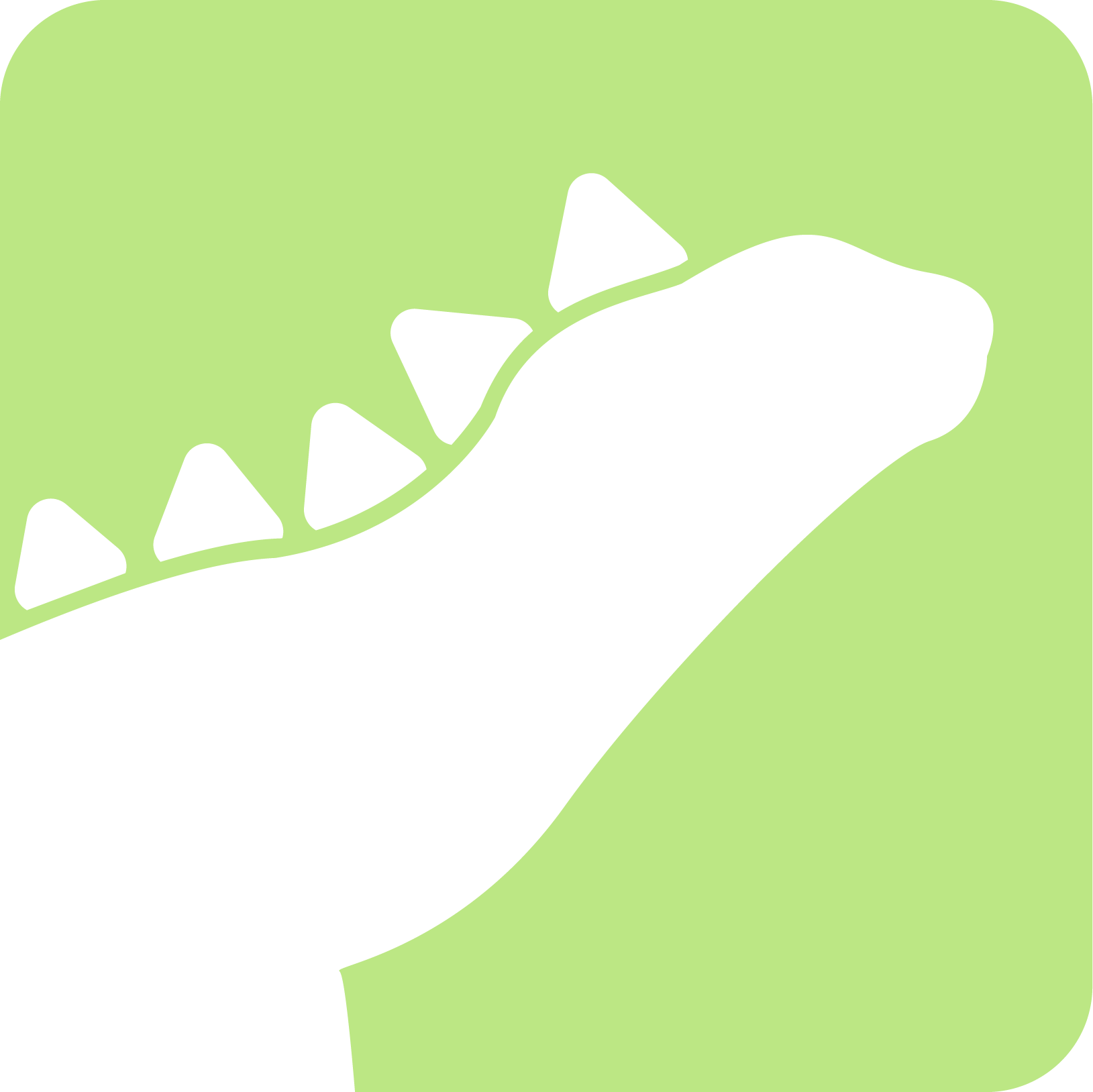Deployment
Prerequisites
- Kubernetes 1.28+
- Helm 3.8+
Helm registry
Authorize to Sarkan OCI registry using Helm:
helm registry login 'registry.indevops.com'
Installation
Generate a new
values.ymlfile from the defaults:helm show values oci://registry.indevops.com/saunafs-operator/saunafs-operator > values.ymlVersion
You can generate a values file and install a specific version by using the
--versionoption with both thehelm show valuesandhelm installcommandsEdit the
values.ymland configure it to match your cluster and requirements. You will need to configure the registry using valid credentials.registry: hostname: registry.indevops.com namespace: saunafs-operator username: my-username password: my-password kubeletPath: /var/lib/kubeletDeploy to the Kubernetes cluster:
helm install "saunafs-operator" \ oci://registry.indevops.com/saunafs-operator/saunafs-operator \ --create-namespace -n "saunafs-operator" \ -f ./values.ymlWait until all pods are running:
kubectl --namespace saunafs-operator rollout status daemonset saunafs-operator kubectl --namespace saunafs-operator rollout status deployment saunafs-cgi
Upgrading
Check for new configuration options since the last upgrade:
helm show values oci://registry.indevops.com/saunafs-operator/saunafs-operator > values.ymlVersion
You can generate a values file and upgrade to a specific version by using the
--versionoption with both thehelm show valuesandhelm upgradecommandsEdit the
values.ymland configure it to match your cluster and requirements. You will need to configure the registry using valid credentials.Use following command to upgrade the SaunaFS Operator:
helm upgrade "saunafs-operator" \ oci://registry.indevops.com/saunafs-operator/saunafs-operator \ -n "saunafs-operator" -f ./values.yml